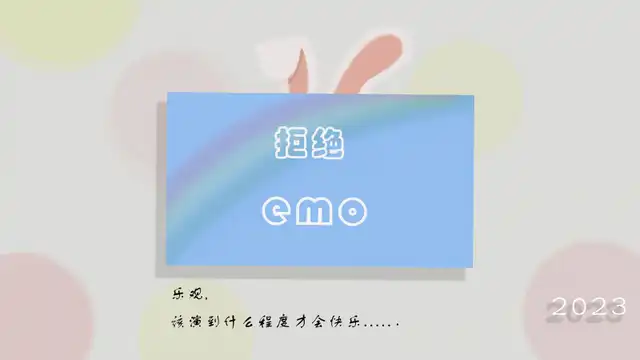git生成ssh_key
删除本地~/.ssh目录
C:\Users\MiaoJw\.ssh
设置用户名
1 | git config --global user.name "Your Name" |
设置邮箱
1 | git config --global user.email "email@example.com" |
生成key
1 | ssh-keygen -t rsa -C "你的邮箱" |
打开
~/.ssh/id_rsa.pub(winC:\Users\name\.ssh\id_rsa.pub)并复制内容
转到GitHub SSH and GPG keys并创建新的SSH keys,粘贴内容并保存
试验:
1 | ssh -T git@github.com |
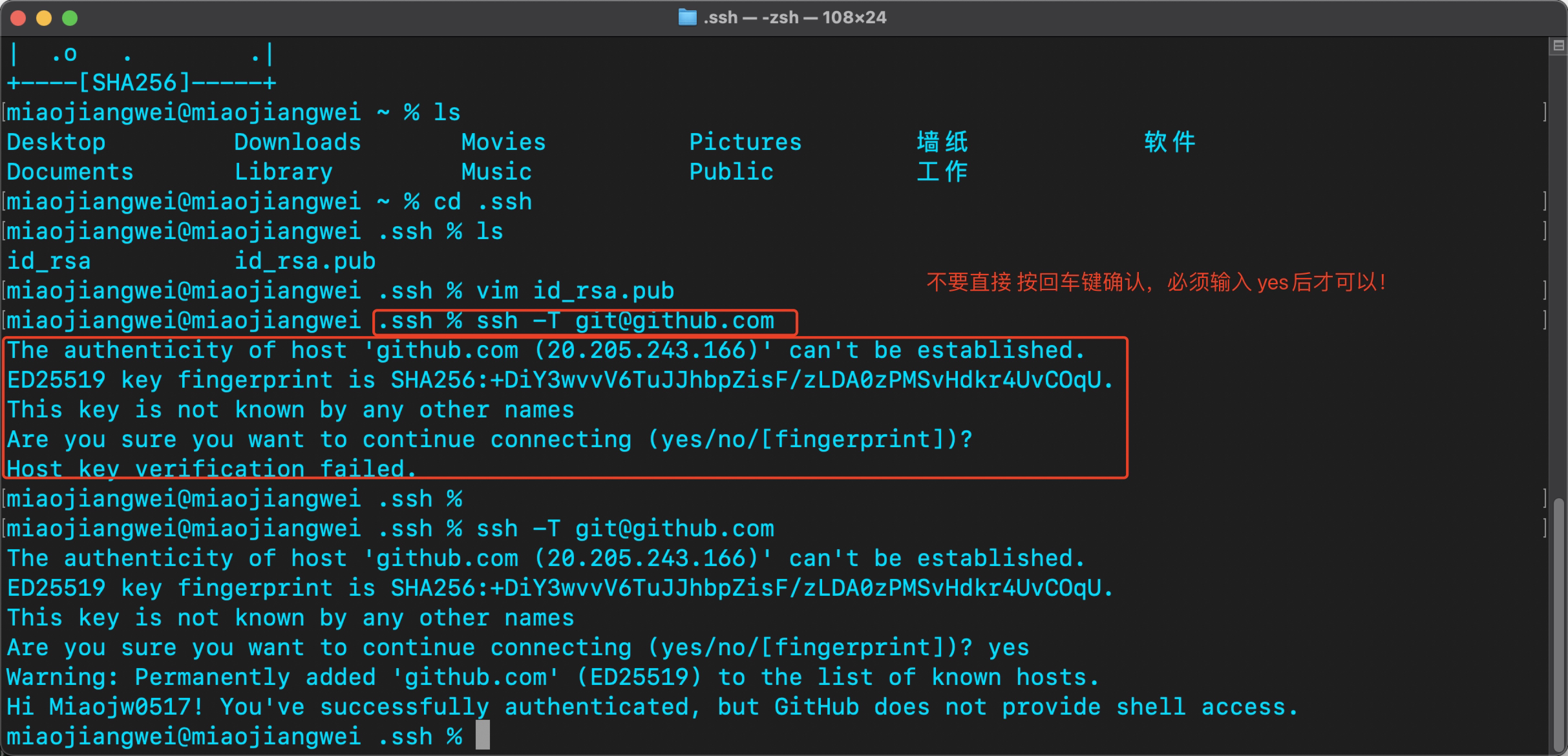
ssh -T git@github.com 如果出现以下问题:
注意: The authenticity of host ‘github.com (20.205.243.166)‘ can‘t be established.
1 | The authenticity of host 'github.com (20.205.243.166)' can't be established. |
解决方案为:不要直接enter,根据提示是写入yes再回车。
评论