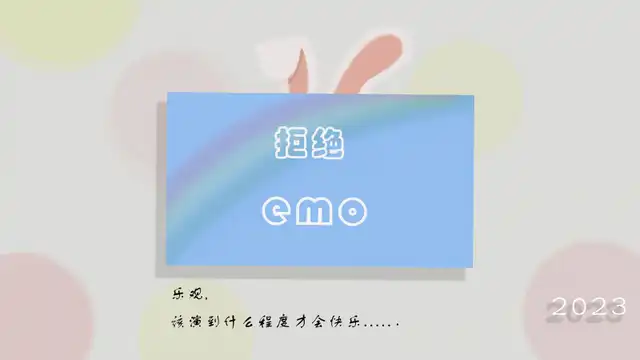引用站外地址
@nestjs/config文档
https://docs.nestjs.com/techniques/configuration#using-in-the-maints
环境变量
js-yaml配置
nestjs环境配置, 结合 js-yaml typeorm @nestjs/config mysql2 实现一个全局环境变量配置!
当然你也可以使用dotenv or cross-env来实现环境变量配置, 这里只是使用js-yaml来实现环境变量配置!
依赖包准备
1
| pnpnm add @nestjs/typeorm typeorm mysql2 @nestjs/config js-yaml @types/js-yaml --save
|
依赖包 | 描述 |
|---|
@nestjs/typeorm | nestjs 集成typeorm |
typeorm | 一个用于TypeScript和JavaScript的ORM |
mysql2 | mysql的驱动程序 |
@nestjs/config | nestjs 环境配置模块 |
js-yaml | 用于解析yaml格式的js库 |
@types/js-yaml | 类型定义文件, 可以友好提示代码! |
配置文件准备
在工程根目录创建文件config -> config.dev.yaml 和 config -> config.prod.yaml
1
2
3
4
5
6
7
8
9
10
11
12
13
14
15
16
17
18
19
20
21
22
23
24
| app:
port: 3000
env: development
secret: nest-demo-secret
log:
level: debug
dir: logs
file: nest.log
max_size: 100m
max_files: 10
db:
mysql:
type: mysql
host: **.***.***.***
port: 3306
username: your_username
password: your_password
database: database_name
synchronize: true,
autoLoadEntities: true
|
1
2
3
4
5
6
7
8
9
10
11
12
13
14
15
16
17
18
19
20
21
22
23
24
| app:
port: 3000
env: development
secret: nest-demo-secret
log:
level: debug
dir: logs
file: nest.log
max_size: 100m
max_files: 10
db:
mysql:
type: mysql
host: **.***.***.***
port: 3306
username: your_username
password: your_password
database: database_name
synchronize: true,
autoLoadEntities: true
|
配置文件解析
创建文件utils -> config.util.ts,文件内容用来解析yaml返回配置对象!
1
2
3
4
5
6
7
8
| import { readFileSync } from 'fs';
import { join } from 'path';
import * as yaml from 'js-yaml';
const env = process.env.NODE_ENV || 'dev';
const config = () => yaml.load(readFileSync(join(__dirname, `../../config/config.${env}.yaml`), 'utf8'));
export default config;
|
process.env.NODE_ENV 需要在scripts脚本中需要手动进行配置否则无法获取到!
package.json
1
2
3
4
5
6
7
8
9
10
11
12
13
14
| "scripts": {
"build": "nest build",
"format": "prettier --write \"src/**/*.ts\" \"test/**/*.ts\"",
"start": "NODE_ENV=dev nest start",
"start:dev": "NODE_ENV=dev nest start --watch",
"start:debug": "nest start --debug --watch",
"start:prod": "NODE_ENV=prod node dist/main",
"lint": "eslint \"{src,apps,libs,test}/**/*.ts\" --fix",
"test": "jest",
"test:watch": "jest --watch",
"test:cov": "jest --coverage",
"test:debug": "node --inspect-brk -r tsconfig-paths/register -r ts-node/register node_modules/.bin/jest --runInBand",
"test:e2e": "jest --config ./test/jest-e2e.json"
},
|
"start": "NODE_ENV=dev nest start",
"start:dev": "NODE_ENV=dev nest start --watch",
"start:debug": "nest start --debug --watch",
"start:prod": "NODE_ENV=prod node dist/main",
配置typeorm
app.module.ts
1
2
3
4
5
6
7
8
9
10
11
12
13
14
15
16
17
18
19
20
21
22
23
24
25
26
27
28
29
30
31
32
33
34
35
36
37
38
39
40
41
42
43
44
45
46
47
48
49
50
51
52
53
54
55
| import { Module } from '@nestjs/common';
import { AppController } from './app.controller';
import { AppService } from './app.service';
import { UserModule } from './modules/user/user.module';
import { TypeOrmModule } from '@nestjs/typeorm';
import { ConfigModule, ConfigService } from '@nestjs/config';
import config from './utils/config';
@Module({
imports: [
UserModule,
TypeOrmModule.forRootAsync({
inject: [ConfigService],
useFactory: (configService: ConfigService) => {
const dbConfig = configService.get('db').mysql;
const isProd = process.env.NODE_ENV === 'production';
return {
type: dbConfig.type,
host: dbConfig.host,
port: dbConfig.port,
username: dbConfig.username,
password: dbConfig.password,
database: dbConfig.database,
synchronize: !isProd,
autoLoadEntities: true,
};
},
}),
ConfigModule.forRoot({
isGlobal: true,
load: [config]
})
],
controllers: [AppController],
providers: [AppService],
})
export class AppModule {}
|
在main.ts中使用
1
2
| const configService = app.get(ConfigService);
const port = configService.get('app');
|
1
2
3
4
5
6
7
8
9
10
11
12
13
14
15
16
17
18
19
20
21
22
23
24
25
26
27
| import { NestFactory } from '@nestjs/core';
import { AppModule } from './app.module';
import { DocumentBuilder, SwaggerModule } from '@nestjs/swagger';
import { ConfigService } from '@nestjs/config';
async function bootstrap() {
const app = await NestFactory.create(AppModule);
const configService = app.get(ConfigService);
const port = configService.get('app').port || 3000;
const options = new DocumentBuilder()
.setTitle('Nestjs Demo')
.setDescription('The Nestjs Demo API description')
.setVersion('1.0')
.addTag('demo')
.addBearerAuth()
.build();
const document = SwaggerModule.createDocument(app, options);
SwaggerModule.setup('/doc/api', app, document);
await app.listen(port);
}
bootstrap();
|
dotenv配置
Dotenv 是一个零依赖的模块,它能将环境变量中的变量从 .env 文件加载到process.env 中。
安装依赖
创建env文件
在根目录中创建env文件!
1
2
3
4
5
6
7
8
9
10
| // 数据库地址
DB_HOST=localhost
// 数据库端口
DB_PORT=3306
// 数据库登录名
DB_USER=root
// 数据库登录密码
DB_PASSWD=root
// 数据库名字
DB_DATABASE=blog
|
1
2
3
4
5
6
7
8
9
10
| // 数据库地址
DB_HOST=localhost
// 数据库端口
DB_PORT=3306
// 数据库登录名
DB_USER=root
// 数据库登录密码
DB_PASSWD=root
// 数据库名字
DB_DATABASE=blog
|
配置scripts
"start": "NODE_ENV=dev nest start",
"start:dev": "NODE_ENV=dev nest start --watch",
"start:debug": "nest start --debug --watch",
"start:prod": "NODE_ENV=prod node dist/main",
配置config.util.ts
1
2
3
4
5
6
7
8
9
10
11
12
13
14
15
16
| import * as fs from 'fs';
import * as path from 'path';
const isProd = process.env.NODE_ENV === 'production';
function parseEnv() {
const localEnv = path.resolve('.env.dev');
const prodEnv = path.resolve('.env.prod');
if (!fs.existsSync(localEnv) && !fs.existsSync(prodEnv)) {
throw new Error('缺少环境配置文件');
}
const filePath = isProd && fs.existsSync(prodEnv) ? prodEnv : localEnv;
return { path:filePath };
}
export default parseEnv();
|
上面的文件执行返回的是一个对象: { path:'环境变量文件' }
配置app.module.ts
1
2
3
4
5
6
7
8
9
10
11
12
13
14
15
16
17
18
19
20
21
22
23
24
25
26
27
28
29
30
| import { TypeOrmModule } from '@nestjs/typeorm';
import { ConfigService, ConfigModule } from '@nestjs/config';
import envConfig from '../config/env';
@Module({
imports: [
ConfigModule.forRoot({
isGlobal: true,
envFilePath: [envConfig.path]
}),
TypeOrmModule.forRootAsync({
imports: [ConfigModule],
inject: [ConfigService],
useFactory: async (configService: ConfigService) => ({
type: 'mysql',
entities: [],
host: configService.get('DB_HOST', 'localhost'),
port: configService.get<number>('DB_PORT', 3306),
username: configService.get('DB_USER', 'root'),
password: configService.get('DB_PASSWORD', 'root'),
database: configService.get('DB_DATABASE', 'blog'),
timezone: '+08:00',
synchronize: true,
}),
}),
PostsModule,
],
...
})
export class AppModule {}
|
加载配置文件
1
2
3
4
5
6
7
|
require('dotenv').config({ path: '.env.prod' });
console.log("process.env.NODE_ENV", process.env.NODE_ENV);
console.log(process.env.HOST)
console.log(process.env.PORT)
console.log(process.env.MONGOOSE_URL)
|