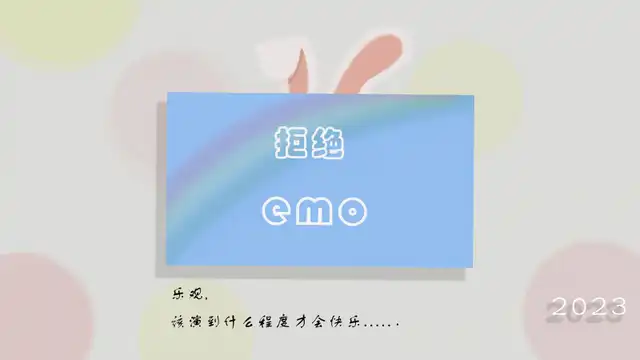Halo是强大易用的开源建站工具, 配合上丰富的模板与插件,帮助你构建你心中的理想站点。
引用站外地址
Halo官方地址
https://www.halo.run/
引用站外地址
Halo文档
https://docs.halo.run/getting-started/prepare
需要一台服务器
云服务器 99元 1年 人人可享续费与新购同价!
引用站外地址
阿里云ECS云服务器
https://www.aliyun.com/daily-act/ecs/activity_selection?userCode=3aqg2ypf
安装Docker环境
引用站外地址
Docker安装流程
https://ppxiong.msirknightblog.cn/2024/06/04/learning/docker/docker%E5%AE%89%E8%A3%85/
在线安装1Panel
引用站外地址
1Panel官方文档
https://1panel.cn/docs/installation/online_installation/
选择在线安装~
1
| curl -sSL https://resource.fit2cloud.com/1panel/package/quick_start.sh -o quick_start.sh && sh quick_start.sh
|
安装过程中需设置1Panel的端口、安全入口、面板用户、面板密码等信息,请牢记!
1Panel
1
2
3
4
5
6
7
8
9
10
11
12
13
14
15
16
17
18
19
20
21
22
23
24
25
26
27
28
29
30
31
32
33
34
35
36
37
38
39
40
41
42
43
44
45
46
47
48
49
50
51
52
53
54
55
56
57
58
59
60
| [root@iZ2zeid7425f4zxcnq0bt2Z /]
开始下载 1Panel v1.10.9-lts 版本在线安装包
安装包下载地址: https://resource.fit2cloud.com/1panel/package/stable/v1.10.9-lts/release/1panel-v1.10.9-lts-linux-amd64.tar.gz
% Total % Received % Xferd Average Speed Time Time Time Current
Dload Upload Total Spent Left Speed
100 49.6M 100 49.6M 0 0 15.6M 0 0:00:03 0:00:03 --:--:-- 15.6M
1panel-v1.10.9-lts-linux-amd64/1panel.service
1panel-v1.10.9-lts-linux-amd64/1pctl
1panel-v1.10.9-lts-linux-amd64/LICENSE
1panel-v1.10.9-lts-linux-amd64/README.md
1panel-v1.10.9-lts-linux-amd64/install.sh
1panel-v1.10.9-lts-linux-amd64/1panel
██╗ ██████╗ █████╗ ███╗ ██╗███████╗██╗
███║ ██╔══██╗██╔══██╗████╗ ██║██╔════╝██║
╚██║ ██████╔╝███████║██╔██╗ ██║█████╗ ██║
██║ ██╔═══╝ ██╔══██║██║╚██╗██║██╔══╝ ██║
██║ ██║ ██║ ██║██║ ╚████║███████╗███████╗
╚═╝ ╚═╝ ╚═╝ ╚═╝╚═╝ ╚═══╝╚══════╝╚══════╝
[1Panel Log]: ======================= 开始安装 =======================
设置 1Panel 安装目录(默认为/opt):
[1Panel Log]: 您选择的安装路径为 /opt
[1Panel Log]: 检测到 Docker 已安装,跳过安装步骤
[1Panel Log]: 启动 Docker
[1Panel Log]: ... 在线安装 docker-compose
% Total % Received % Xferd Average Speed Time Time Time Current
Dload Upload Total Spent Left Speed
100 59.8M 100 59.8M 0 0 14.9M 0 0:00:04 0:00:04 --:--:-- 14.9M
[1Panel Log]: docker-compose 安装成功
设置 1Panel 端口(默认为10939):
[1Panel Log]: 您设置的端口为:10939
[1Panel Log]: 防火墙未开启,忽略端口开放
设置 1Panel 安全入口(默认为1274ea694b):
[1Panel Log]: 您设置的面板安全入口为:1274ea694b
设置 1Panel 面板用户(默认为62154e0501):
[1Panel Log]: 您设置的面板用户为:62154e0501
设置 1Panel 面板密码(默认为8ddcc5fefd):
[1Panel Log]: 配置 1Panel Service
Created symlink /etc/systemd/system/multi-user.target.wants/1panel.service → /etc/systemd/system/1panel.service.
[1Panel Log]: 启动 1Panel 服务
[1Panel Log]: 1Panel 服务启动成功!
[1Panel Log]:
[1Panel Log]: =================感谢您的耐心等待,安装已经完成==================
[1Panel Log]:
[1Panel Log]: 请用浏览器访问面板:
[1Panel Log]: 外网地址: http://*.*.**.***:10939/1274ea694b
[1Panel Log]: 内网地址: http://***.**.***.**:10939/1274ea694b
[1Panel Log]: 面板用户: 62154e0501
[1Panel Log]: 面板密码: **********
[1Panel Log]:
[1Panel Log]: 项目官网: https://1panel.cn
[1Panel Log]: 项目文档: https://1panel.cn/docs
[1Panel Log]: 代码仓库: https://github.com/1Panel-dev/1Panel
[1Panel Log]:
[1Panel Log]: 如果使用的是云服务器,请至安全组开放 10939 端口
[1Panel Log]:
[1Panel Log]: 为了您的服务器安全,在您离开此界面后您将无法再看到您的密码,请务必牢记您的密码。
[1Panel Log]:
[1Panel Log]: ================================================================
[root@iZ2zeid7425f4zxcnq0bt2Z /]
|
配置安全组