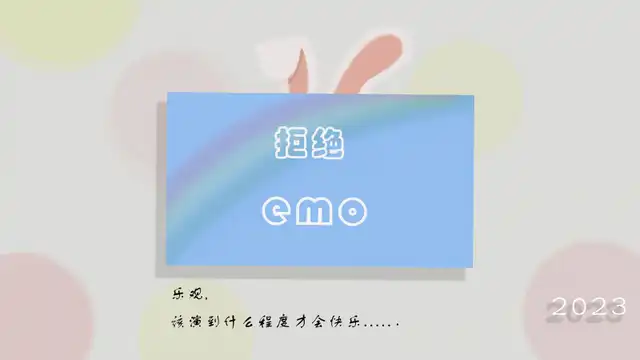1
2
3
4
5
6
7
8
9
10
11
12
13
14
15
16
17
18
19
20
21
22
23
24
25
26
27
28
29
30
31
32
33
34
35
36
37
38
39
40
41
42
43
44
45
46
47
48
49
50
51
52
53
54
55
56
57
58
59
60
61
62
63
64
65
66
67
68
69
| {
"pages": [
{
"path": "pages/index/index",
"style": {
"navigationBarTitleText": "uni-app"
}
}
],
"globalStyle": {
"navigationBarTextStyle": "black",
"navigationBarTitleText": "uni-app",
"navigationBarBackgroundColor": "#F8F8F8",
"backgroundColor": "#F8F8F8",
"usingComponents": {
"van-config-provider": "/wxcomponents/dist/config-provider/index",
"van-button": "/wxcomponents/dist/button/index",
"van-circle": "/wxcomponents/dist/circle/index",
"van-action-sheet": "/wxcomponents/dist/action-sheet/index",
"van-area": "/wxcomponents/dist/area/index",
"van-button": "/wxcomponents/dist/button/index",
"van-card": "/wxcomponents/dist/card/index",
"van-cell": "/wxcomponents/dist/cell/index",
"van-cell-group": "/wxcomponents/dist/cell-group/index",
"van-checkbox": "/wxcomponents/dist/checkbox/index",
"van-checkbox-group": "/wxcomponents/dist/checkbox-group/index",
"van-col": "/wxcomponents/dist/col/index",
"van-dialog": "/wxcomponents/dist/dialog/index",
"van-field": "/wxcomponents/dist/field/index",
"van-goods-action": "/wxcomponents/dist/goods-action/index",
"van-goods-action-icon": "/wxcomponents/dist/goods-action-icon/index",
"van-goods-action-button": "/wxcomponents/dist/goods-action-button/index",
"van-icon": "/wxcomponents/dist/icon/index",
"van-loading": "/wxcomponents/dist/loading/index",
"van-nav-bar": "/wxcomponents/dist/nav-bar/index",
"van-notice-bar": "/wxcomponents/dist/notice-bar/index",
"van-notify": "/wxcomponents/dist/notify/index",
"van-panel": "/wxcomponents/dist/panel/index",
"van-popup": "/wxcomponents/dist/popup/index",
"van-progress": "/wxcomponents/dist/progress/index",
"van-radio": "/wxcomponents/dist/radio/index",
"van-radio-group": "/wxcomponents/dist/radio-group/index",
"van-row": "/wxcomponents/dist/row/index",
"van-search": "/wxcomponents/dist/search/index",
"van-slider": "/wxcomponents/dist/slider/index",
"van-stepper": "/wxcomponents/dist/stepper/index",
"van-steps": "/wxcomponents/dist/steps/index",
"van-submit-bar": "/wxcomponents/dist/submit-bar/index",
"van-swipe-cell": "/wxcomponents/dist/swipe-cell/index",
"van-switch": "/wxcomponents/dist/switch/index",
"van-tab": "/wxcomponents/dist/tab/index",
"van-tabs": "/wxcomponents/dist/tabs/index",
"van-tabbar": "/wxcomponents/dist/tabbar/index",
"van-tabbar-item": "/wxcomponents/dist/tabbar-item/index",
"van-tag": "/wxcomponents/dist/tag/index",
"van-toast": "/wxcomponents/dist/toast/index",
"van-transition": "/wxcomponents/dist/transition/index",
"van-tree-select": "/wxcomponents/dist/tree-select/index",
"van-datetime-picker": "/wxcomponents/dist/datetime-picker/index",
"van-rate": "/wxcomponents/dist/rate/index",
"van-collapse": "/wxcomponents/dist/collapse/index",
"van-collapse-item": "/wxcomponents/dist/collapse-item/index",
"van-picker": "/wxcomponents/dist/picker/index"
}
},
"uniIdRouter": {}
}
|