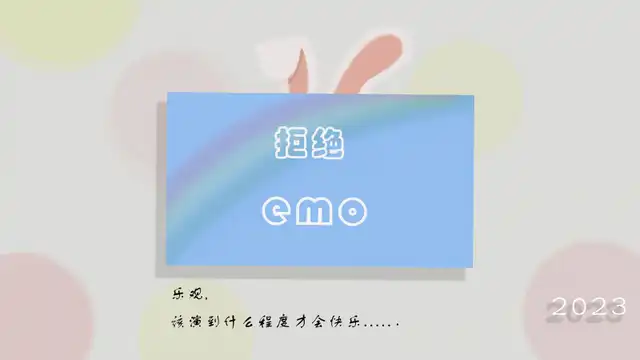1
2
3
4
5
6
7
8
9
10
11
12
13
14
15
16
17
18
19
20
21
22
23
24
25
26
27
28
29
30
31
32
33
34
35
36
37
38
39
40
41
42
43
44
45
46
47
48
49
50
51
52
53
54
55
56
57
58
59
60
61
62
63
64
65
66
67
68
69
70
71
72
73
74
75
76
77
78
79
80
81
82
83
84
85
86
87
88
89
90
91
92
93
94
95
96
97
98
99
100
101
102
103
104
105
106
107
108
109
110
111
112
113
114
115
116
117
118
119
120
| import 'package:azlistview/azlistview.dart';
import 'package:flutter/material.dart';
import 'package:flutter_screenutil/flutter_screenutil.dart';
class AzListViewWidget extends StatefulWidget {
final List<ISuspensionBean> dataList;
final void Function(dynamic) onTap;
const AzListViewWidget(
{super.key,
required this.dataList,
required this.onTap});
@override
State<AzListViewWidget> createState() => _AzListViewWidgetState();
}
class _AzListViewWidgetState extends State<AzListViewWidget> {
@override
void initState() {
print("initState ${widget.dataList}");
super.initState();
}
@override
Widget build(BuildContext context) {
return widget.dataList.isEmpty
? Center(
child: Text(
"暂无数据",
style: TextStyle(fontSize: 15.sp, color: Colors.grey[400]),
),
)
: AzListView(
data: widget.dataList,
itemCount: widget.dataList.length,
itemBuilder: (BuildContext context, int index) {
dynamic model = widget.dataList[index];
return getWeChatItem(context, model, widget.onTap);
},
physics: const BouncingScrollPhysics(),
susItemBuilder: (BuildContext context, int index) {
dynamic model = widget.dataList[index];
if ('↑' == model.getSuspensionTag()) {
return Container();
}
return getSusItem(context, model.getSuspensionTag());
},
indexBarData: const ['↑', '☆', ...kIndexBarData],
indexBarOptions: IndexBarOptions(
needRebuild: true,
ignoreDragCancel: true,
downTextStyle: const TextStyle(fontSize: 12, color: Colors.white),
downItemDecoration: const BoxDecoration(
shape: BoxShape.circle, color: Colors.green),
indexHintWidth: ScreenUtil().setWidth(120 / 2),
indexHintHeight: ScreenUtil().setHeight(100 / 2),
indexHintAlignment: Alignment.centerRight,
indexHintChildAlignment: const Alignment(-0.25, 0.0),
indexHintOffset: const Offset(-20, 0),
),
);
}
}
Widget getWeChatItem(
BuildContext context, dynamic model, void Function(dynamic item) onTap) {
DecorationImage? image;
return ListTile(
leading: Container(
width: 36.w,
height: 36.h,
decoration: BoxDecoration(
shape: BoxShape.rectangle,
borderRadius: BorderRadius.circular(4.0),
color: Colors.blue[200],
image: image,
),
child: const Icon(Icons.abc_sharp),
),
title: Text(model.name),
onTap: () {
onTap(model);
},
);
}
Widget getSusItem(BuildContext context, String tag, {double susHeight = 40}) {
if (tag == '★') {
tag = '★ 热门城市';
}
return Container(
height: ScreenUtil().setHeight(susHeight),
width: MediaQuery.of(context).size.width,
padding: const EdgeInsets.only(left: 16.0),
color: const Color(0xFFF3F4F5),
alignment: Alignment.centerLeft,
child: Text(
tag,
softWrap: false,
style: const TextStyle(
fontSize: 14.0,
color: Color(0xFF666666),
),
),
);
}
|