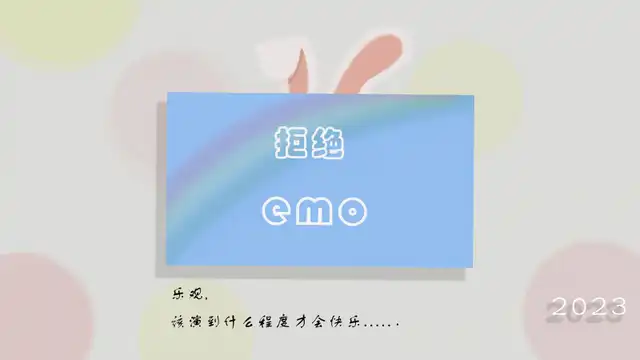JS scrollIntoView平滑滚动
JavaScript scrollIntoView
描述
Element 方法 scrollIntoView:滚动父级容器,使得元素出现在视口。
参数
| 属性 | 类型 | 可选值 |
|---|---|---|
alignToTop | boolean | true,false |
scrollIntoViewOptions | object | { behavior: 'auto' / 'smooth', block: 'start' / 'center' / 'end' / 'nearest', inline: 'start' / 'center' / 'end' / 'nearest'} |
alignToTop
- 当传入参数
true时,相当于{behavior: 'auto', block: 'start', inline: 'nearest'} - 当传入参数
false时,相当于{behavior: 'auto', block: 'end', inline: 'nearest'}
当未传入参数时,默认值为:{behavior: 'auto', block: 'start', inline: 'nearest'}
scrollIntoViewOptions
| 属性 | 描述 | 可选值 | 默认值 |
|---|---|---|---|
behavior | 定义过渡动画 | auto / smooth | auto |
block | 定义垂直方向的对齐 | start / center / end / nearest | start |
inline | 定义水平方向的对齐 | start / center / end / nearest | nearest |
nearest :
- 如果元素完全在视口内,则水平方向不发生滚动。
- 如果元素未能完全在视口内,则根据最短滚动距离原则,水平方向滚动父级容器,使元素完全在视口内。
示例
1 | var element = document.getElementById("box"); |
表单校验不通过,页面滚动到出错的位置!
1 | if (!valid) { |
评论