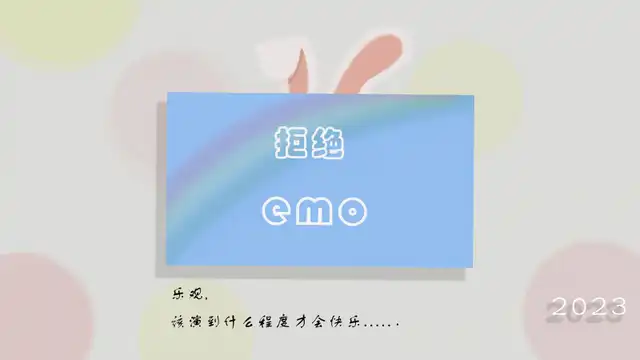nginx 部署多个项目(vue)
这里主要以 vuepress 和 vue 后台系统 为例
一、项目打包文件路径配置
- vuepress
1
2
3{
base: '/blog/'
} - vue
vue.config.js
1
2
3{
publicPath: process.env.NODE_ENV === 'production' ? '/front-system/': '/'
}vue-router
1
2
3
4
5
6const router = new VueRouter({
mode: 'history',
// base: process.env.BASE_URL,
base: '/front-system/',
routes: containRouters
})二、nginx 配置文件
1
2
3
4
5
6
7
8
9
10
11
12
13
14
15
16
17
18
19
20
21
22
23
24
25
26
27
28
29
30
31
32
33
34
35
36
37
38
39
40
41
42
43
44
45
46
47
48
49
50
51
52
53
54
55
56
57
58
59server{
gzip on; # 开启gzip
gzip_vary on; # 是否在http header中添加Vary: Accept-Encoding,建议开启
gzip_proxied any;
gzip_min_length 5k; # 启用gzip压缩的最小文件,小于设置值的文件将不会压缩
gzip_comp_level 5; # gzip 压缩级别,1-9,数字越大压缩的越好,也越占用CPU时间
gzip_buffers 16 8k; # 设置 gzip 申请内存的大小,其作用是按块大小的倍数申请内存空间
gzip_http_version 1.1;
# 进行压缩的文件类型。javascript有多种形式。其中的值可以在 mime.types 文件中找到。
gzip_types text/plain text/css application/json application/javascript text/xml application/xml application/xml+rss;
gzip_disable "msie6"; # 禁用IE 6 gzip
listen 8098;
server_name localhost;
location / {
proxy_pass http://127.0.0.1:8098/front-system/;
}
location /front-system/ {
try_files $uri $uri/ /front-system/index.html;
}
# js、css 静态资源缓存配置
location ~* \.(md|wav|gif|jpg|jpeg|png|bmp|ico|css|js|txt|woff|woff2|ttf|svg|docx|doc|xlsx|xls|pptx|ppt|pdf|map|json|zip|apk|mp4|php|swf).*$ {
expires 60s; # 缓存60s,生产环境建议 30 天
}
}
server {
listen 8099;
server_name localhost;
#charset koi8-r;
#access_log logs/host.access.log main;
location / {
proxy_pass http://127.0.0.1:8099/blog/;
}
location /blog/ {
try_files $uri $uri/ /blog/index.html;
}
# js、css 静态资源缓存配置
location ~* \.(md|wav|gif|jpg|jpeg|png|bmp|ico|css|js|txt|woff|woff2|ttf|svg|docx|doc|xlsx|xls|pptx|ppt|pdf|map|json|zip|apk|mp4|php|swf).*$ {
expires 60s; # 缓存60s,生产环境建议 30 天
}
#error_page 404 /404.html;
# redirect server error pages to the static page /50x.html
#
error_page 500 502 503 504 /50x.html;
location = /50x.html {
root html;
}
}重启nginx服务
1
./nginx -s reload
nginx 静态资源目录
评论